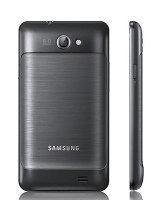The latest, greatest version of Android has been spotted in the wild: the Android 3.2 update is
rolling out to Motorola Xoom owners, and Google's made the Android 3.2 software development kit (SDK)
available to developers too.
If you're on an Android tablet, the update should be heading your way - so here's what to expect, where it's likely to turn up and why it isn't coming to a smartphone near you.
The Android 3.2 release date is imminent
Google hasn't specified when the Android 3.2 update will roll out to the various Honeycomb devices out there, but given that it's starting to turn up for Motorola Xoom users it won't be long now. Google says that "Android 3.2 includes a variety of optimisations across the system to ensure a great user experience on a wider range of tablet devices".
The Android 3.2 specs aren't dramatically different
Google promises that the Android 3.2 features will include "a variety of refinements", but to be honest there's nothing really Earth-shattering here: the most obvious new feature is the Compatibility Display Mode, which is clearly designed to address the lack of tablet-specific Android apps.
Compatibility display rescales smartphone-sized apps to tablet-friendly proportions, although if it's anything like iOS - whose 2X button essentially does the same thing - it's no substitute for apps designed with tablet-sized screens in mind.
As
Google's Tim Bray puts it, "The effect is that everything is bigger, but also more pixelated" - and he urges developers to "follow our guide to supporting multiple screens so that you can also disable screen compatibility mode and provide a user experience that's optimised for large-screen devices."
Android 3.2 features include SD card syncing
If your device supports SD cards, Android 3.2's new SD Media Sync feature enables you to load media files directly from your SD card. And that's about it for the
Android 3.2 features list.
Some Android 3 tablets might actually turn up now we have 3.2
Fed up waiting for the
Acer Iconia A100? Wondering when the ranks of
Android 3.2 tablets will include the HTC Flyer?. Shouldn't be long now.
There are no Android 3.2 phones
Android 3.2 is the latest version of Honeycomb, the tablet-focused version of Google's OS. For now Android phones are running versions 2.x, and there's no such thing as an Android 3.2 phone - however, come Ice Cream Sandwich, aka Android 4.0, the unified codebase means
Android 4.0 tablets and
Android 4.0 phones will share the same OS.
Hands-on with Motorola Xoom

Android 3.2 is out and we've got it. Here's a quick rundown of the small changes Google has made to its Android Honeycomb tablet OS.
Yesterday, we received Google’s
Android 3.2 update on our Motorola Xoom tablet. Like Android 3.1, this is not an overhaul update of Android 3.0 (Honeycomb), but merely fixes a few things and adds some minor features, with an emphasis on the word ‘minor.’ The new OS version has a few noteworthy features for developers, like support for 7-inch tablets and an extended screen support API that will help them make apps look better across the many screen sizes Android devices now come in, from tiny screens to giant 10.1-inch screens, like our Xoom. Users, well, you’re not going to notice much. The only notable feature of the new release is compatibility zoom mode.
Android 3.2 new features:
 Supports a wider range of tablets: Google has made a number of small changes to Android Honeycomb to make it look and run better on smaller devices like 7-inch tablets, etc.
Supports a wider range of tablets: Google has made a number of small changes to Android Honeycomb to make it look and run better on smaller devices like 7-inch tablets, etc.- Extended screen support API: Google has added more granular API support for different UI elements, allowing developers to better control their user interfaces across different device sizes.
- Compatibility zoom: A new toggle is available that lets users choose to pixel-scale a fixed-sized app instead of the usual UI stretching. This is for apps not yet optimized for Honeycomb.
- Media sync from SD card: We believe an app needs to first support this feature for it to be useful, but on devices that have a removable SD card, apps can now load and use movies, music, and other media files directly from the card.
Compatibility zoom, seen above for the game
Jewellust, simply adds a small zoom button in the Android System Bar that lets you toggle between stretching an app to fill the screen or zooming an app to fill the screen. This feature is, of course, meant for the many (majority) of apps that don’t yet support larger tablet-sized screens. Unfortunately, there is no way to use the app at its intended resolution with a black border around it, like you can do on the iPad. While we understand Google’s reluctance to do this, these apps are going to look bad either way.
“Stretch to fill screen” mode
Here’s a look at the game
Armored Strike in “stretch to fill” mode. This is how Android Honeycomb has handled undersized apps in the past. It doesn’t resize the graphics, but instead kind of zooms out and stretches backgrounds. A lot of apps and games appear warped with undersized items in strange places that the developer may not have intended.

Make note of the size of the menu as well. It’s small. If the game were designed with a tablet in mind, it would have a settings menu at the top of the screen, or integrated into the experience.
“Zoom to fill screen” mode
This is the same game,
Armored Strike, played in pixel “zoom to fill screen” mode. Instead of stretching out the landscape, the tablet has displayed the app as it was originally intended to be played–just bigger. Like a phone, the menu takes up the whole bottom.

As much as we like a pure experience, the stretch mode was preferable in this case, simply because it let us view more of the battlefield. It should be noted that switching between modes isn’t seamless. When you swap, the app shuts down completely and you must restart it to see what the other mode looks like. As such, we imagine that a lot of people won’t even use this feature unless an app looks broken in the standard stretch to fit mode.
Google’s own apps aren’t tablet-ready
Perhaps Google should start doing more to solve the problem and kick developers into action instead of trying to make smartphone apps look better on a tablet screen. Our first suggestion to Google: drink your own kool-aid. Google isn’t even making all of its apps tablet compatible.

Take a look at the new Google+ app on the Xoom. It has no tablet optimization. How can Google expect developers to support its tablet OS if it isn’t doing so on its major app releases. Curiously, even though Google’s app could use some reformatting, the zooming option is not available. This is likely because Google+ is not a fixed-size app. It is, in its current state, an ugly resized app.
A small update
That’s about it. Aside from the app zooming, not a lot has changed for Android tablet owners, except those who have a 7-inch device, as those may finally make the jump from Android 2.X to 3.2 sometime in the near future. We haven’t yet noticed any slowdown or speedup from the update and the design of the OS remains identical to Android 3.0 and 3.1. For a more detailed look at the many small changes Google has made to Android 3.2, check out the
developer overview.

 According to a pretty reliable Korean website, Samsung is working on a 3D phone running on Android. It should be called Samsung Galaxy 3D and will be a direct competitor of LG's Optimus 3D and HTC's EVO 3D.
According to a pretty reliable Korean website, Samsung is working on a 3D phone running on Android. It should be called Samsung Galaxy 3D and will be a direct competitor of LG's Optimus 3D and HTC's EVO 3D.


 Supports a wider range of tablets: Google has made a number of small changes to Android Honeycomb to make it look and run better on smaller devices like 7-inch tablets, etc.
Supports a wider range of tablets: Google has made a number of small changes to Android Honeycomb to make it look and run better on smaller devices like 7-inch tablets, etc.